Table Layout
Back to: Table Layout
GravityView License
Table View is available with a GravityView Core License.
This View is a simple layout that displays your information in a concise format.
It looks like this:
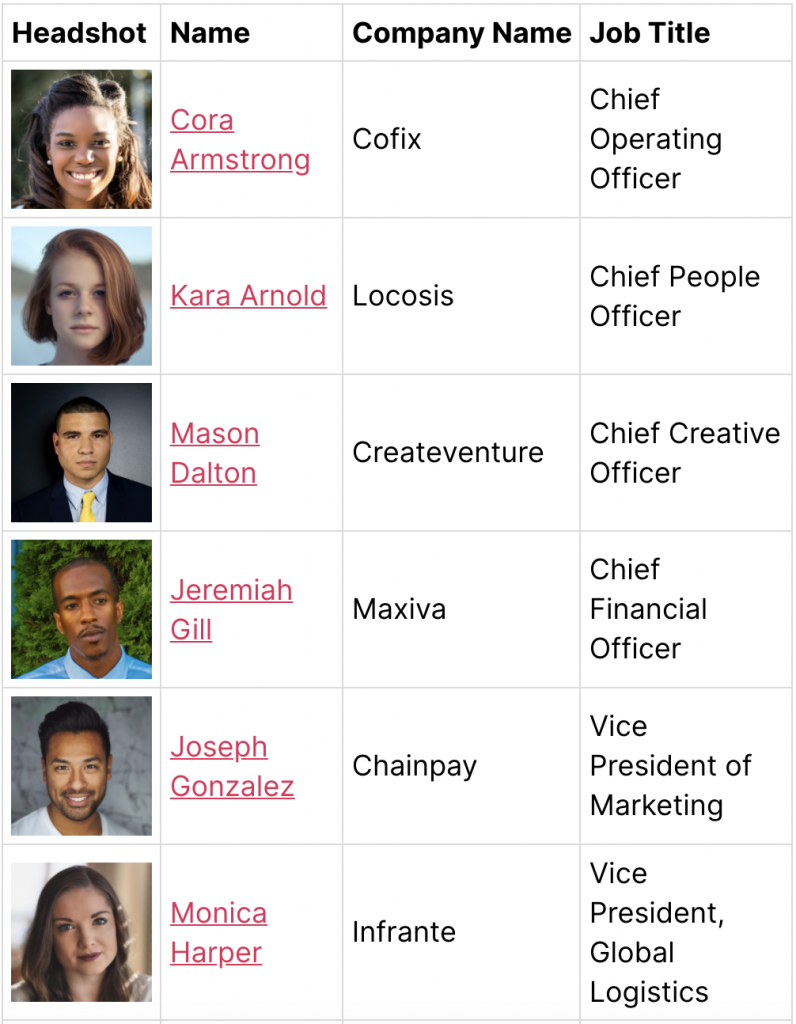
In this layout, I’ve chosen to exclude the contact information in favor of simplicity. The contact information is included on the Single Entry screen instead. But you could opt to include it if you want quicker access to it.
To create this View, click Switch View Type in the Data Source section at the top of the Edit View screen.

Now choose your fields and customize as needed.
Out of the box, Table View shows labels at the top and bottom of the table. This may feel like overkill for a short table. If you’d like to remove the bottom labels, you can follow these instructions.
A Single Entry in Table View with no changes to field settings looks like this:

