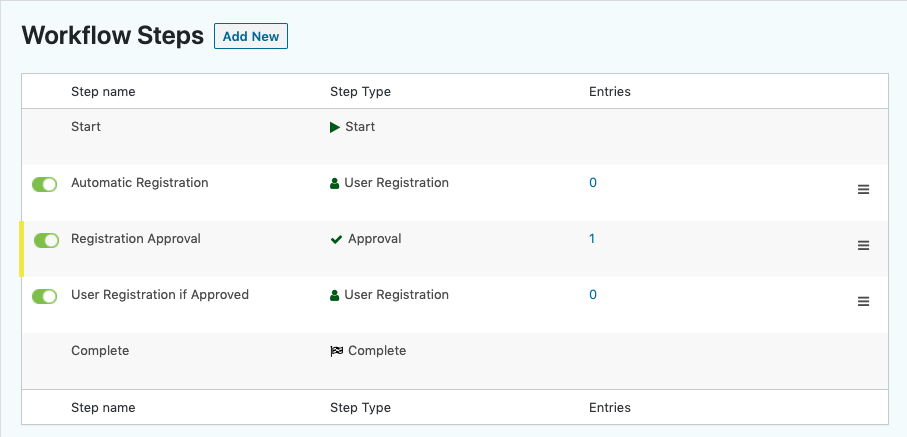Register Approved Unknown Users
Back to: Automate New User Registration with Gravity Flow
0
For anyone who is approved in the last step, we’ll need to create another registration step. Click Add another step to get started.
This will be a straight forward registration since these entries have already made it through the conditional and approval steps.
Name the Step and add a description if desired. Choose User Registration as the Step Type then check the box next to the registration feed you set up earlier. You can leave the Next Step as Next step in list because the workflow automatically ends with a Complete step.

Now that you’ve completed the set up, test it out. The completed workflow should look like this.