Install GravityView Advanced Filter
Back to: Install GravityView Advanced Filter
Now that we have created a Member or Team Member Directory using Gravity Forms and GravityView, you may want to create additional Views from the same form. In some cases, you want those Views to look exactly like the first, but only include a different group of form results (different people in our case). This could be for smaller subsets of your membership (by member type perhaps), or for departments within your company. Here I will create multiple Views to showcase members of different committees.
First, if you haven’t already, we’ll need to install the GravityView Advanced Filter. You’ll need the GravityView Core + Extensions or GravityView All Access License to access this add-on.
To install the add-on, go to the Views menu item on your admin sidebar and choose Extensions as shown below.
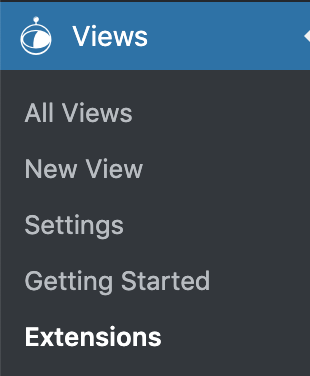
Find the Advanced Filtering extension and click the Activate button to install the additional functionality for your Views.

This will add a new option in the View Settings at the bottom of the Filter & Sort tab, labeled Advanced Filter.
