Hide the Extra Fields
Back to: Automatically Recognize Known Users with Gravity Perks Populate Anything
0
Once you have finished testing your form, you can hide the fields that do not need to be visible to your users. Let’s hide the Domain Name and Known Domain Name? fields. This makes the recognition process seamless to your users.
Go to the Advanced tab of the field you want to hide. Under Visibility, change the radio button to Hidden. This will hide the field from your users, but still process the information.
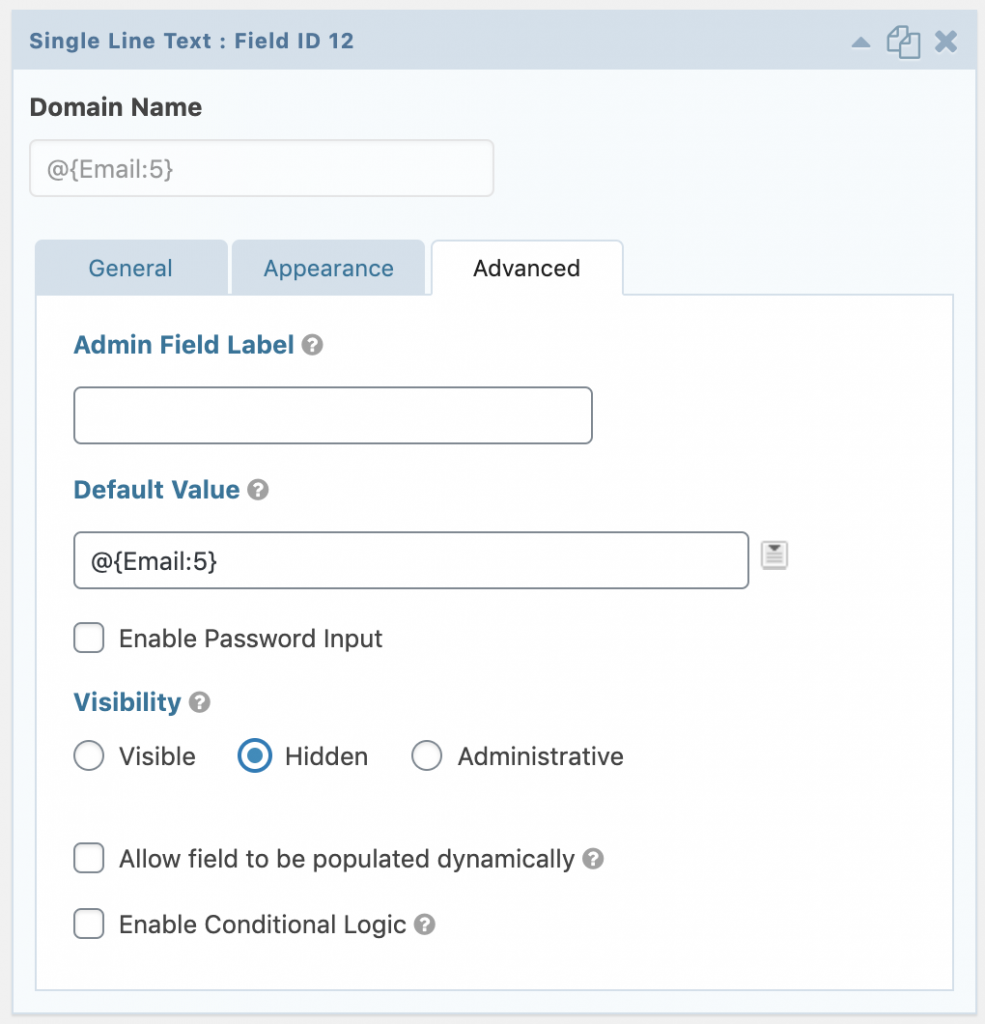
Once you’ve hidden the Domain Name field, repeat the process for the Known Domain Name? field. Update your form and test it again to make sure everything is still working as expected.
