Delete Unused Roles
Back to: Delete Unused Roles
0
You’ll notice that you have the option to delete some of the roles, but not the role that you are currently logged in as (probably Administrator) and not the default role for your site (probably Subscriber). To change the default role for your site, go to the Settings menu in the sidebar and click on the “General” link.
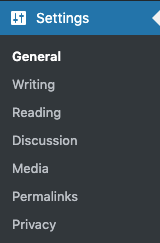
About half way down the page, you’ll see
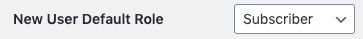
Change that to Member and save changes at the bottom of the page.
Now go back to the Roles screen under the Members menu and you’ll see that you can delete the Subscriber role.
